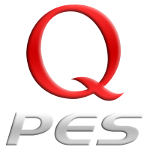This is instructions for setting graphics for using qpes with on Intel integrated graphics card on your laptop or desctop PC. First off all see PES 2013 PC – System Requirements. If your computer is good enough, follow the next instructions
This is step by step with pictures instruction how to use qpes with integrated graphic card on all Windows operation systems. If you have problem with making formation “qpes stopped working” you need setup your graphic card. Update your graphic card for latest driver. and see instructions.
If you have Intel HD Graphics 3000 or 2000 you can’t play QPES.
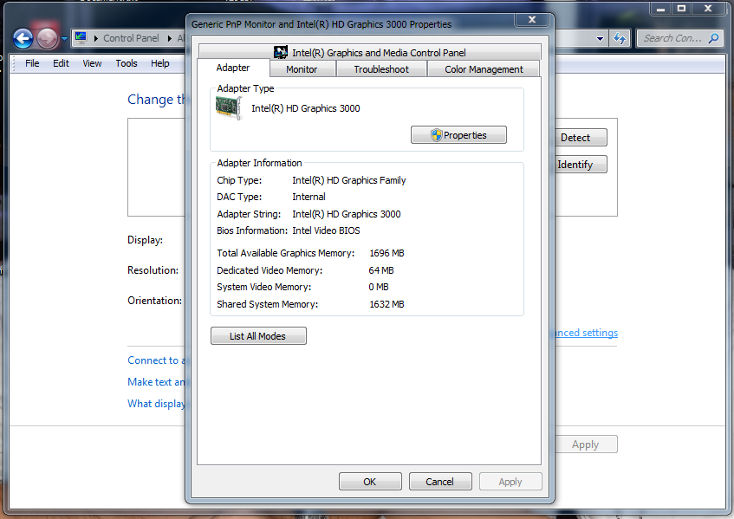
graphic card version
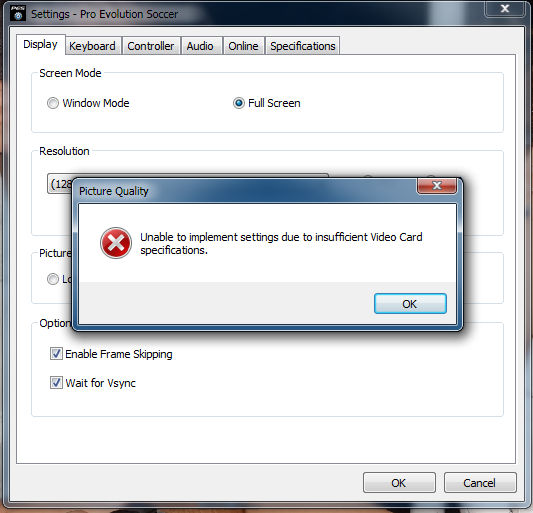
Settings Pro Evolution Soccer
There is a settings in www.qpes.org folder that you can play.
Right click on Pro Evolution Soccer by QPES shortcut
Open file location (see picture below)

open file location qpes
Open www.qpes.org folder (see picture below)
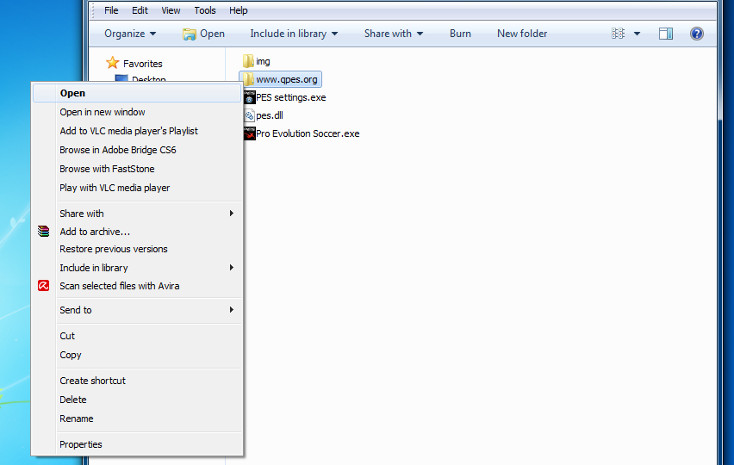
open qpes folder
Open Config.exe (run as administrator)
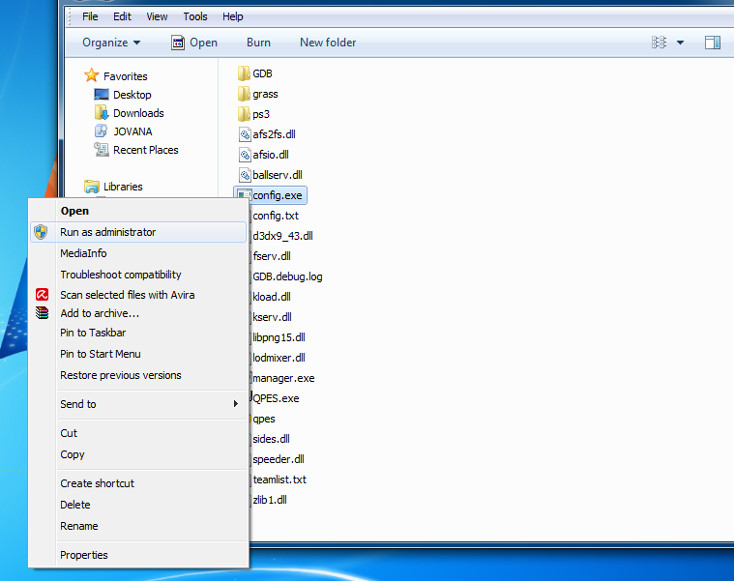
run as administrator config.exe
Clik Enforce custom resolution. Enter your resolution.
Click Enforce picture quality. Click on Medium.
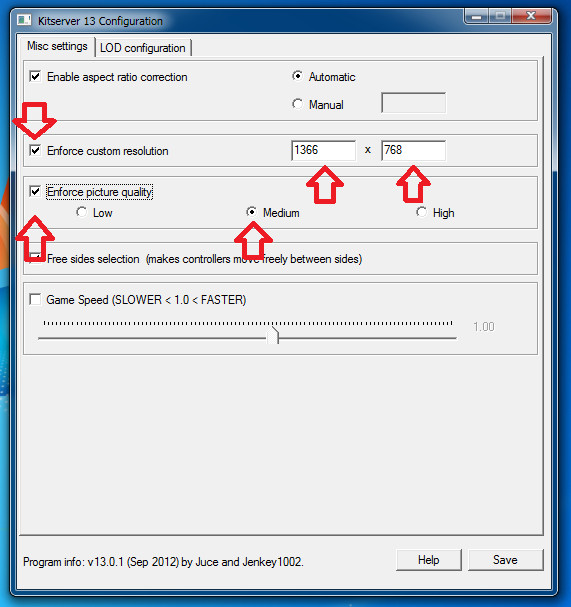
setup your resolution